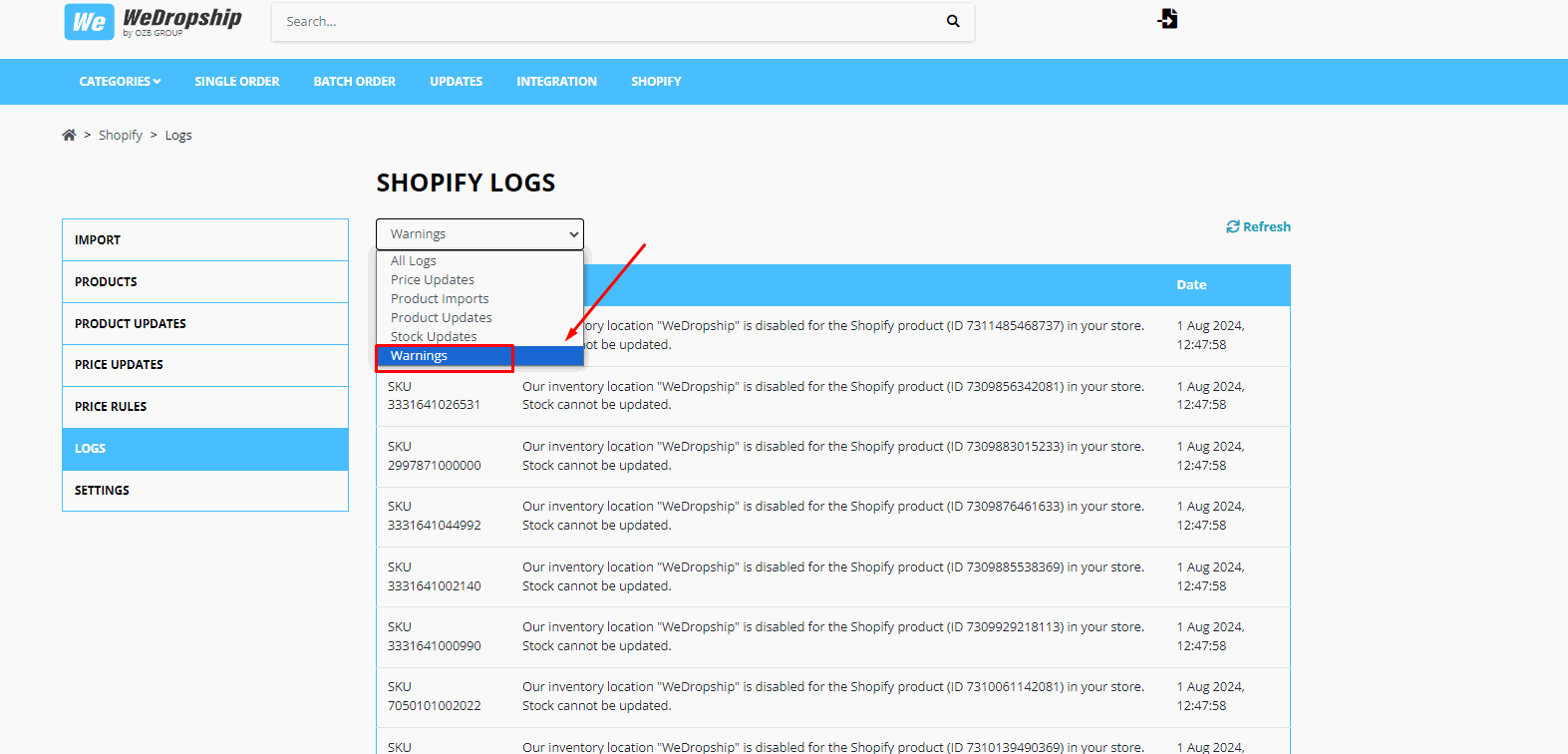Welcome to Your Auto-Sync Solution Guide! 🎉
We know how important smooth operations are for your business, and we're here to help you navigate any bumps along the road. In this guide, we’ll walk you through some common auto-sync issues you might encounter and share simple, effective solutions to get things back on track.
From managing disabled inventory tracking to handling disabled WDS inventory locations and variation listings, we've got you covered. Plus, we’re thrilled to introduce our new feature: Warning Logs in WDS! 🚀 This exciting addition will help you quickly spot and resolve issues by providing clear explanations.
So, let’s dive in and get those auto-sync features running smoothly again!
1. Disabled Inventory Tracking
Sometimes, you might disable inventory tracking for a particular product. When this happens, the stock levels can't be updated automatically. We highly encourage you to enable inventory tracking for all products to keep things running smoothly.
2. Disabled WDS Inventory Location
If the WDS inventory location (Dropship Fulfillment) is disabled for a specific product, the stock levels won't sync correctly. Make sure the WDS inventory location is enabled to keep everything in perfect harmony.
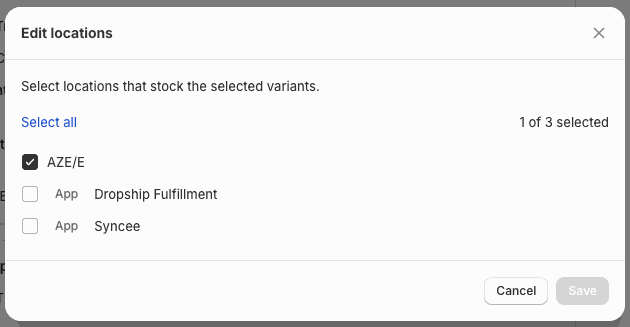
3. Variation Listing
When you add variants to a product in Shopify, each variant has different pricing and stock levels. Unfortunately, our system cannot update price and stock for these variants automatically. Please avoid using variant listings for now to ensure seamless updates.
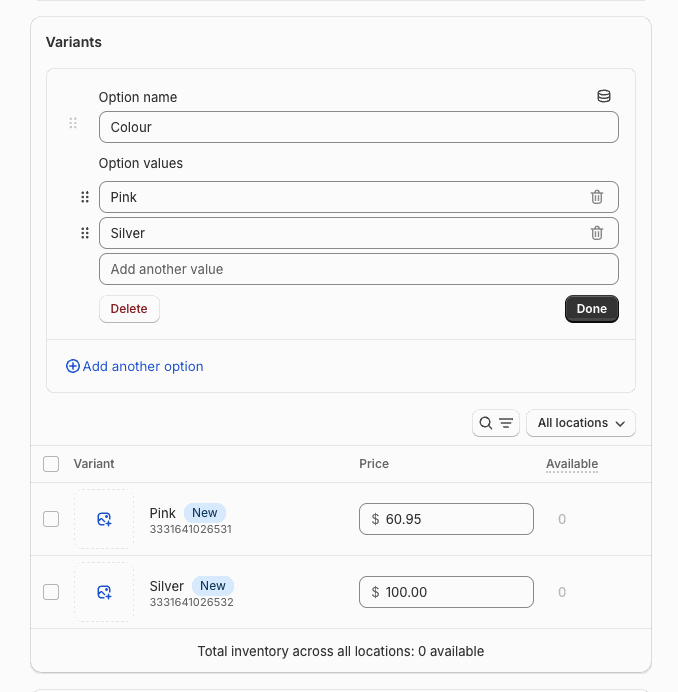
4. Retailer Configured Shopify to Process Orders Using Different Locations
If you have configured Shopify to process orders using different locations, our order, stock, and price syncing will only work if you use our original warehouse locations named "Dropship Fulfillment" or "WeDropship.".
[New Features Implemented] Warning Logs in WDS 🚀
This tool is designed to help you quickly identify and address any issues that might arise. By checking the error log regularly, you can stay on top of things effortlessly. The Warning Logs will not only inform you of current errors but also explain the causes behind them. This means you'll have clear guidance on how to tackle and resolve any problems.
To see if there are any issues, you can directly access the
log page here.
Choose the warning section